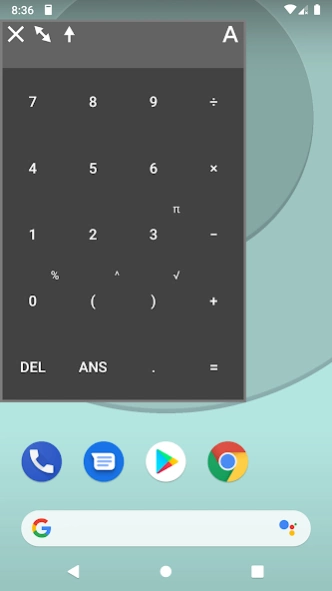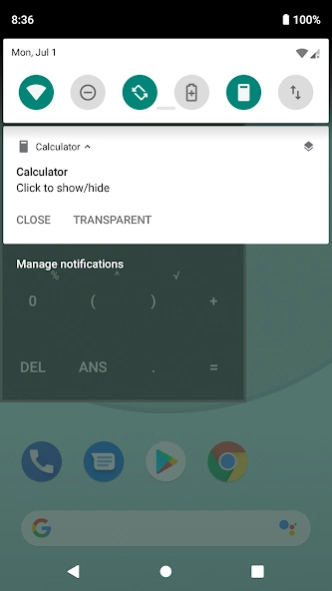Floating Calculator 4.3.1
Free Version
Publisher Description
Floating Calculator - A simple lightweight floating calculator.
A simple floating calculator that is lightweight and easy to use.
Don't forget to leave a review if you like the app, it really helps!
After reporting a problem through the system, please email us the steps required to re-produce the problem, this helps us to identify the root cause and provide a fix.
Features:
• Runs in a windowed environment and floats above other applications.
• Floating window can be moved around the screen.
• Floating window can be re-sized.
• Font size can be changed.
• Calculator window can be minimized into the notification area.
• Small footprint.
• Copy input/output to clipboard.
• Close app directly from notification area.
• Calculator window can be made transparent.
Hints:
• Holding the 'DEL' button will clear all input.
• Holding the 'A' button will reset the font size.
• Alternatively tap the 'A' button 6 times to reset the font size.
• Clicking the up arrow will minimize the windowed app into the notification area, to bring it back click the notification.
• To cancel a window re-size, click in the top left hand corner of the re-size area.
• Long press the input/output box to copy to clipboard.
About Floating Calculator
Floating Calculator is a free app for Android published in the PIMS & Calendars list of apps, part of Business.
The company that develops Floating Calculator is AptApps.org. The latest version released by its developer is 4.3.1. This app was rated by 13 users of our site and has an average rating of 3.9.
To install Floating Calculator on your Android device, just click the green Continue To App button above to start the installation process. The app is listed on our website since 2019-08-28 and was downloaded 6,993 times. We have already checked if the download link is safe, however for your own protection we recommend that you scan the downloaded app with your antivirus. Your antivirus may detect the Floating Calculator as malware as malware if the download link to com.aptapps.floatingcalculator is broken.
How to install Floating Calculator on your Android device:
- Click on the Continue To App button on our website. This will redirect you to Google Play.
- Once the Floating Calculator is shown in the Google Play listing of your Android device, you can start its download and installation. Tap on the Install button located below the search bar and to the right of the app icon.
- A pop-up window with the permissions required by Floating Calculator will be shown. Click on Accept to continue the process.
- Floating Calculator will be downloaded onto your device, displaying a progress. Once the download completes, the installation will start and you'll get a notification after the installation is finished.